



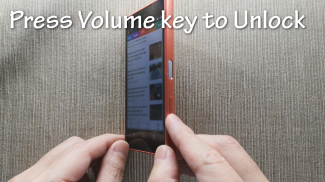


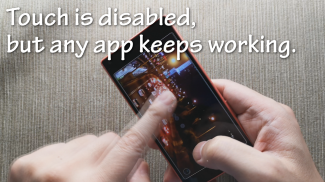
Touch Protector (Touch Block)

Description of Touch Protector (Touch Block)
Touch Protector is a touch disabling app to prevent unintended operations on the touch screen. This app completely disables touch operations on the other app which is displayed on the screen.
<strong>Use cases:</strong>
<strong>- Child lock:</strong> When you let children watch movie, lock screen with this app. All touches on screen are blocked and movie will continue to play. Hardware (physical) buttons except power can be disabled also.
<strong>- Unintended touch blocker</strong> Have you ever been careful not to touch the screen while watching memos, maps or etc.? By locking screen with this app, you can hold your phone tightly, put your phone in your pocket.
<strong>- Quick phone locker</strong> Have you ever wanted very quick locking and unlocking way? This app allows you lock your phone quickly by <strong>shaking</strong> it, <strong>putting it into your pocket</strong> or <strong>lower your hand with a phone</strong>. To do this, turn on the "Shake locking", the "Proximity sensor locking" or the "Upside down locking" feature.
<strong>For Xiaomi users:</strong> According to user reports, Touch Protector works on Android 6.0 Xiaomi devices, by enabling pop-up for Touch Protector. To do this, go to Installed apps -> Touch Protector -> Permissions, according. Thanks Xiaomi users for reporting.
<strong>Emergency unlocking:</strong> If you can not unlock your device, try followings.
- Plug a power to your device.
- Call to your phone and touch its screen.
- Touch 5 times device's screen to show other unlocking means.
- Login Google Play with your PC browser and uninstall this app from your deivce via Google Play.
<strong>Frequently Asked Questions:</strong>
<strong>- Can POWER key be blocked while locked?</strong> No, Touch Protector can't block POWER key event due to Android OS limitation.
<strong>- Can RECENT key be blocked while locked?</strong> Yes. Please make sure that the accessibility service "Touch Protector" is turned on.</br></br></br></br></br></br></br></br></br></br></br></br></br></br></br></br></br>



























